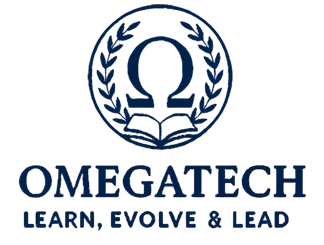Excel For Data Analysis
Excel is a powerful tool for data analysis, offering functions like sorting, filtering, pivot tables, and formulas to organize and interpret data efficiently. It enables users to identify trends, create visualizations, and generate insights, making it essential for decision-making in business, finance, and various analytical tasks.
Omegatech.ai
5/8/20241 min read
A data analysis curriculum using Excel typically covers fundamental Excel skills, data manipulation techniques, statistical analysis methods, and data visualization strategies. It should also include practical exercises and real-world examples to solidify understanding and application of these concepts.
Here's a more detailed breakdown of topics often included:
1. Introduction to Excel for Data Analysis:
Excel Interface and Navigation:
Familiarizing oneself with the Excel environment, including ribbons, worksheets, cells, rows, and columns.
Basic Data Input and Formatting:
Learning how to enter data, apply formatting (numbers, text, dates), and use basic cell referencing.
Working with Ranges and Tables:
Understanding how to define and work with ranges and tables for efficient data management.
2. Data Manipulation and Transformation:
Sorting and Filtering:
Learning to sort data based on different criteria and filter data based on specific conditions.
Text Functions:
Utilizing functions like LEFT, RIGHT, MID, TRIM, and more to manipulate text data.
Date and Time Functions:
Working with dates and times using functions like DATE, YEAR, MONTH, DAY, and TODAY.
Logical Functions:
Employing IF, AND, OR, and NOT functions for conditional calculations and data manipulation.
Lookup Functions:
Utilizing VLOOKUP, and INDEX/MATCH to find and retrieve specific data.
Data Validation:
Implementing data validation rules to ensure data accuracy and consistency.
3. Data Analysis with PivotTables:
Creating PivotTables: Learning how to summarize and analyze data using PivotTables.
Customizing PivotTables: Understanding how to group, sort, filter, and calculate data within PivotTables.
Creating PivotCharts: Visualizing data from PivotTables using PivotCharts.